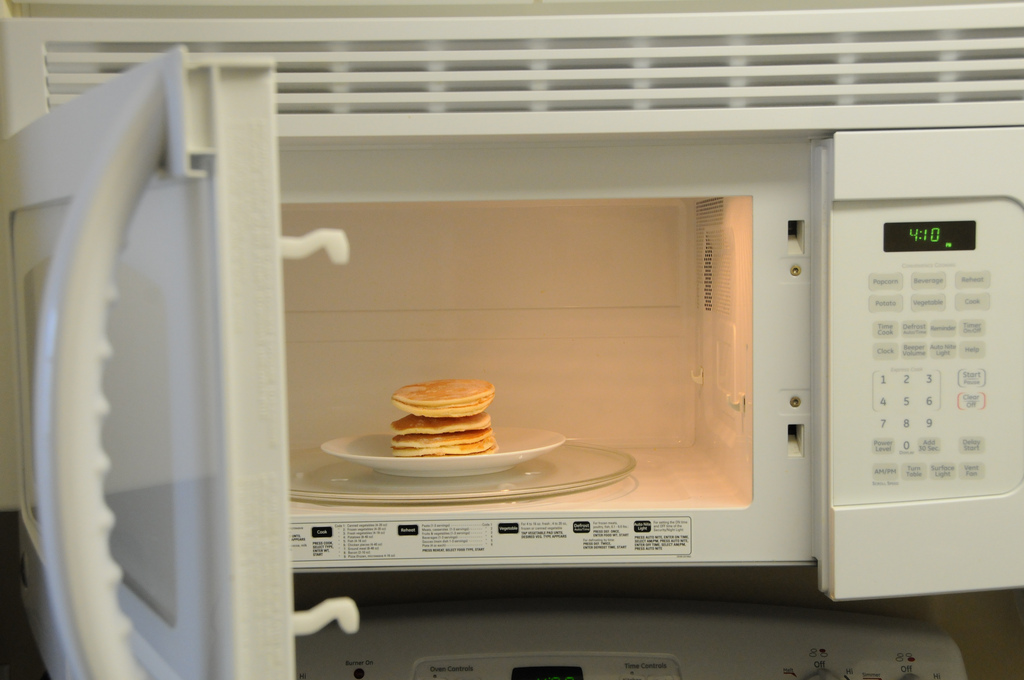Microwaves are the workhorse of the kitchen appliances. We use them throughout the day to reheat and cook and generally forget how much we rely on them until they are broken!
The good news is that you can extend the life of your microwave with just a few simple changes:
Tip #1: Clean It Regularly
While this tip holds true for preserving the life of most things, it’s especially true of microwaves. Microwaves operate using steam and microwave waves to cook your food. When spills and food particles get left on the inside of the microwave, they interfere with the cooking process. The caked on food reduces the effectiveness of your microwave and may lead to microwave repairs. It’s also important to pay attention to the seal on the microwave door and wipe it down periodically.
Tip #2: Cover Food While Cooking
In the vein of tip #1, cover all food while you are cooking or reheating. Covering the food reduces the likelihood of spills and splatters, but it also helps prevent food particles from getting in the air and interfering with the microwaves ability to function. Microwave filters can get clogged with grease or food debris, one of the leading causes of microwave failure.
Tip #3: Use Microwave Safe Dishes Only
Before putting anything in the microwave, double check to see if it is “microwave safe.” While some plastics are considered microwave safe, we do not recommend heating food in them. Some studies suggest they can break down in the microwave, unknowingly contaminating food. Others tend to melt, getting stuck to the microwave and causing permanent damage.
When microwave issues arise, do not attempt to take the microwave apart yourself and assess the damage. Call an experienced Dallas appliance repairman like Appliance Rescue Service for all your appliance repair needs.